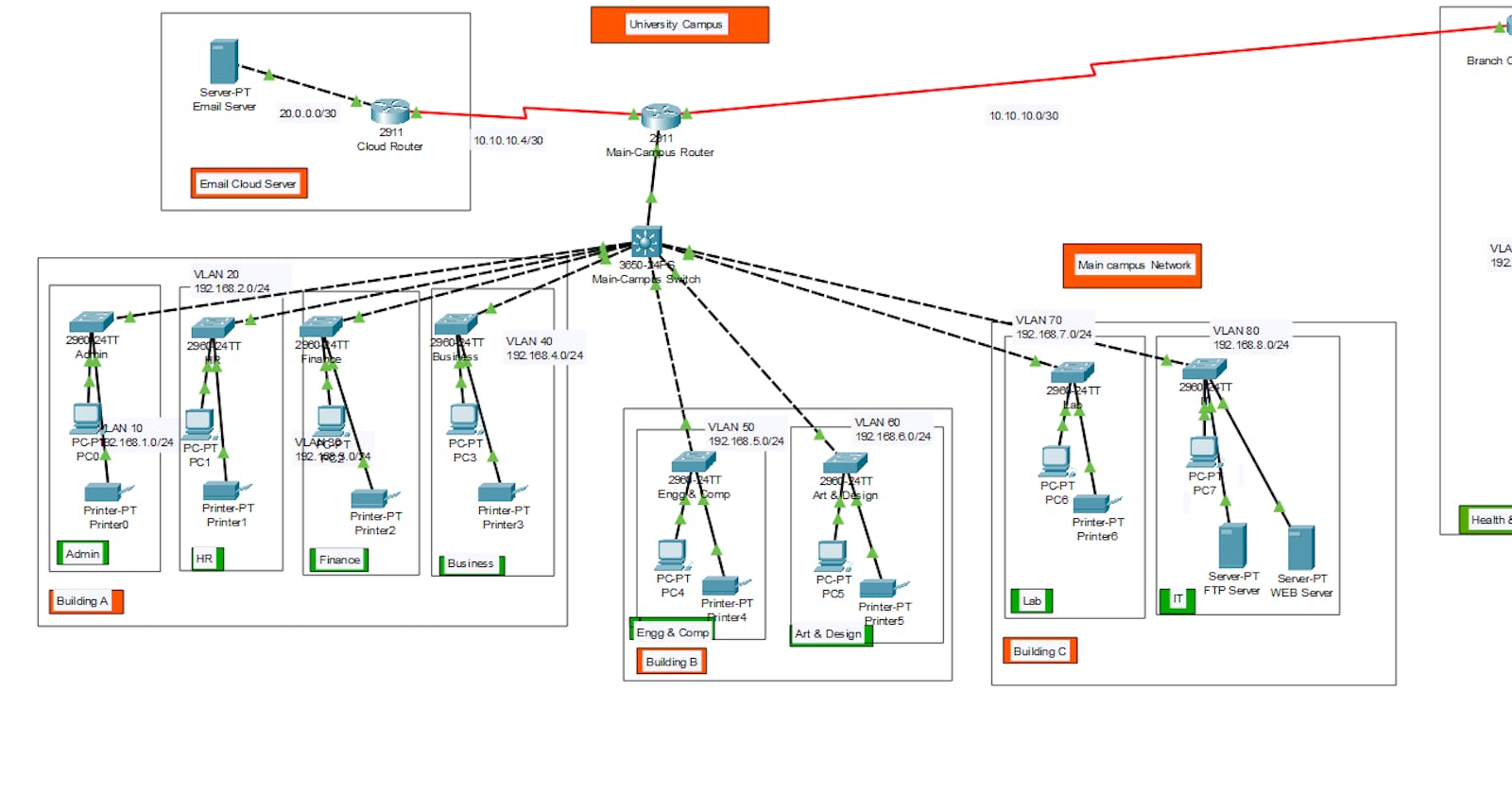Requirements
Albion University is a large university which has two campuses situated 20 miles apart. The university's students and staff are distributed in 4 faculties; These include the faculties of Health and Sciences; Business; Engineering/Computing and Art/Design. Each member of staff has a PC and students have access to PCs in the labs.
Requirements:
Main campus:
Building A: Administrative staff in the departments of management, HR and finance. The admin staff PCs are distributed in the building offices and it is expected that they will share some networking.
Building B: Faculty of Engineering and Computing and Faculty of Art and Design Building C: Students' labs and IT department. The IT department hosts the University Web server and other servers o
There is also an email server hosted externally on the cloud.
Smaller campus:
Faculty of Health and Sciences (staff and students' labs are situated on separate floors)
Configuring
You will be expected to configure the core devices and few end devices to provide end- to-end connectivity and access to the internal servers and the external server.
Each department/faculty is expected to be on its own separate
The switches should be configured with appropriate VLANs and security settings.
RIPv2 will be used to provide routing for the routers in the internal network and static routing for the external server.
The devices in building A will be expected to acquire dynamic IP addresses from a router-based DHCP server
Implementation
For the campus as per requirement there is need to divide into two campus, Main and Branch
Basic devices requirement,
For Main campus
Router's (for routing and Email cloud server), Multilayer Switch (connecting to each building), Switches (for different department in a building A, B & C),host devices for each department and the Server's (for Email [Cloud], FTP and Web server [IT department]

Connecting the router's (Cloud and routing) with DCE serial cable, so there is need to add HWIC-2T port on both the routers. And connect the switches and Host devices with the automatic cable.



For Branch campus,
Devices required
Router (For branch, connecting to the main campus router), Multilayer switch (for layer 3 network, 2 floor building), Switches (for each floor) and end host devices.
Branch router should be connected with the main campus router by DCE cable, Add the port for it. And connect other devices with automatic cable.


Configuring the devices
Define the VLAN and IP network for each department.

Define the IP for the Router and server interface

AT present, router's interface are in down state, need to Up
For main Campus router
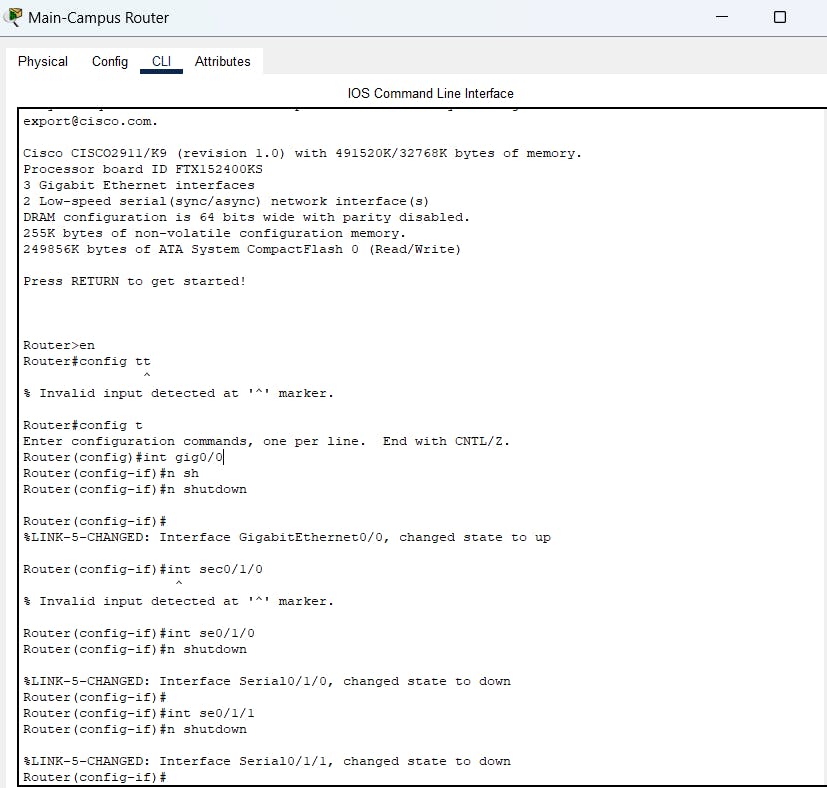
For Email router,

Do same for branch router on both the interfaces
Now Configuring the Layer 3 switch, by default it is power off. Needed to do power ON by dragging AC power Supply on all the multi layer switches

As DCE cables are used need to config the Clock rate
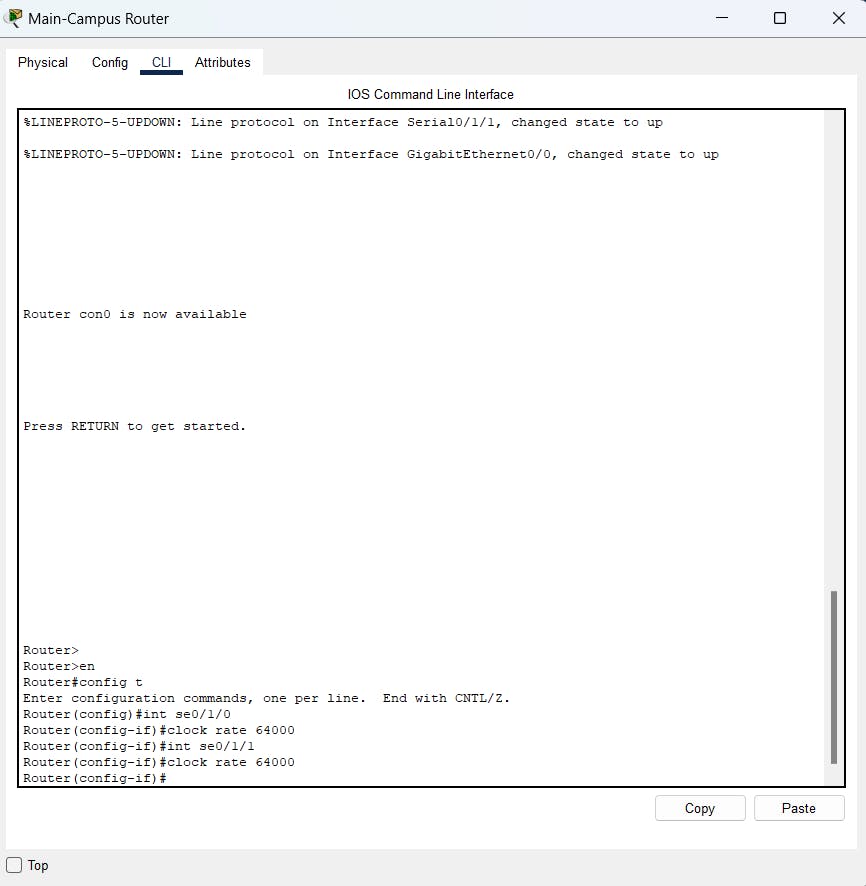
For Distribution Layer switch, Create a LAN for each department and assign interface as access mode

Configure the multi layer switch interfaces with the VLAN and access port to he Access Point of distribution layer switches, As multilayer switch has access to all connecting LAN

Now for Branch Network configuration,
Config multilayer switch with Access port and VLAN .
But the multilayer switch and router unable to communicate with access port because of multiple VLAN, there is need to configure the interface as truck port on Multilayer Switch.

Assigning IP address to the router interfaces and creating sub interface for the multilayer switches.
For Main campus router, Interfaces se0/1/0 and se1/0/1

For branch campus router,
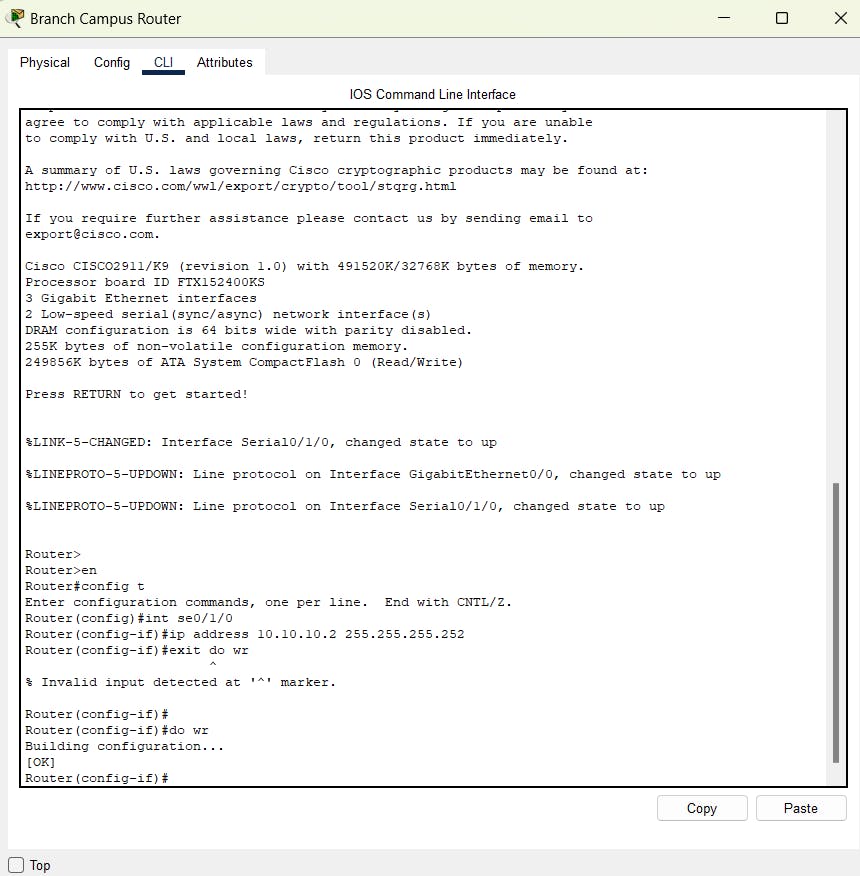

For Cloud router,

Configer the cloud server with static IP

Verify using Ping command,

Now of configuration inter VLAN routing on main campus router and branch campus router. By Creating Sub interfaces for multiple VLAN communicating to obtain redundancy

Now config DHCP on the branch router,
By Configuring DHCP pool , assigning network address, default - router and dns-server

Now configure Inter VLAN routing and DHCP for Main Branch router.
Config these for VLAN 10 to VLAN 80

Now DHCP server, by creating 8 Pool , and assign Network address, default-router and dns-server.
For Building A,

For building B,

For building C,

To communicate PC of admin department with staff department, there is require to config RIPv4,
To do that, take branch router, assign network to VLAN and interfaces.

For main branch router,

Confirm the result using Ping command
Configure Cloud router,

Thank you, Hope it was helpful!